Concord 4 Panel Guide
Specifications
- • Input zones: 96 max hardwire or wireless; 8 hardwire zones built in
- • Operating temperature: 32 to 120°F
- • Dimensions (H x W x D): 14.0 x 12.0 x 3.0 in.
- • Installation: wall mount
- • Backup battery: 12 VDC, 4.5 Ah or 7 Ah rechargeable, sealed, lead-acid

Features
- • Two onboard programmable outputs
- • SIA CP-01 false alarm reduction standard compliant
- • 2-wire and 4-wire smoke detector compatibility
- • Panel auxiliary power provides 1 amp
- • Built-in 12-watt siren driver
User Functions
Arm Away: arm away is used when you plan on arming the system and leaving the home.
- Press 3 (Away), then enter your user code.
- The keypad beeps 3 times, and the LED next to Armed lights up.


Arm Stay: arm stay is used when you plan on arming the system staying home.
- Press the 2 (Stay), then enter your user code.
- The keypad beeps 2 times, and the LED next to Armed lights up along with a message Armed to Stay displayed.


Disarm System: this will disarm your system, and it will silence and reset any active alarm.
- Press 1 (Disarm), then enter your user code.
- The keypad beeps, and the LED next to Armed turns off.


Check Your System Status: checking your system's status will display which sensors are currently open or if any of your sensors are experiencing a trouble condition, such as a low battery.
- Press * (Status).
- The system sounds beeps according to the current arming level.
- The touchpad will display System is Ok if all sensors are closed; otherwise, it will display the status of sensors not ready.
Check Sensor Status: review a list of sensors connected to your system to ensure all are communicating and trouble free.
If all sensors are closed and system is a ready to arm state, the LED next to Ready will be lit.
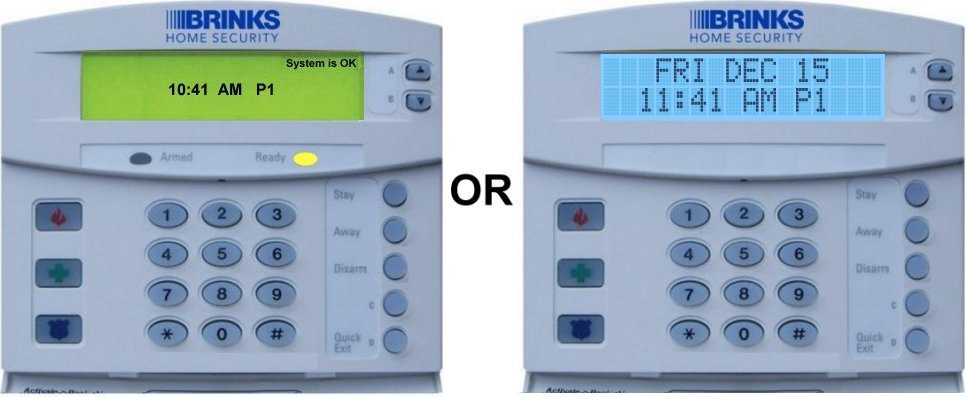
If sensors are open, the LED next to Ready will be off; otherwise, depending on your version of the Concord 4, * appears on the display. Press * (Status) to display any open sensors.


How to Power Cycle the Panel
- Find the main panel (usually located in a closet). Remove any screws from the cover or unlock to open the cover.
- Unplug from AC power from the wall. If you cannot find the plug for your panel, be careful when disconnecting the 12 Volt 4 to 7 Amp battery, then wait several minutes before reconnecting.

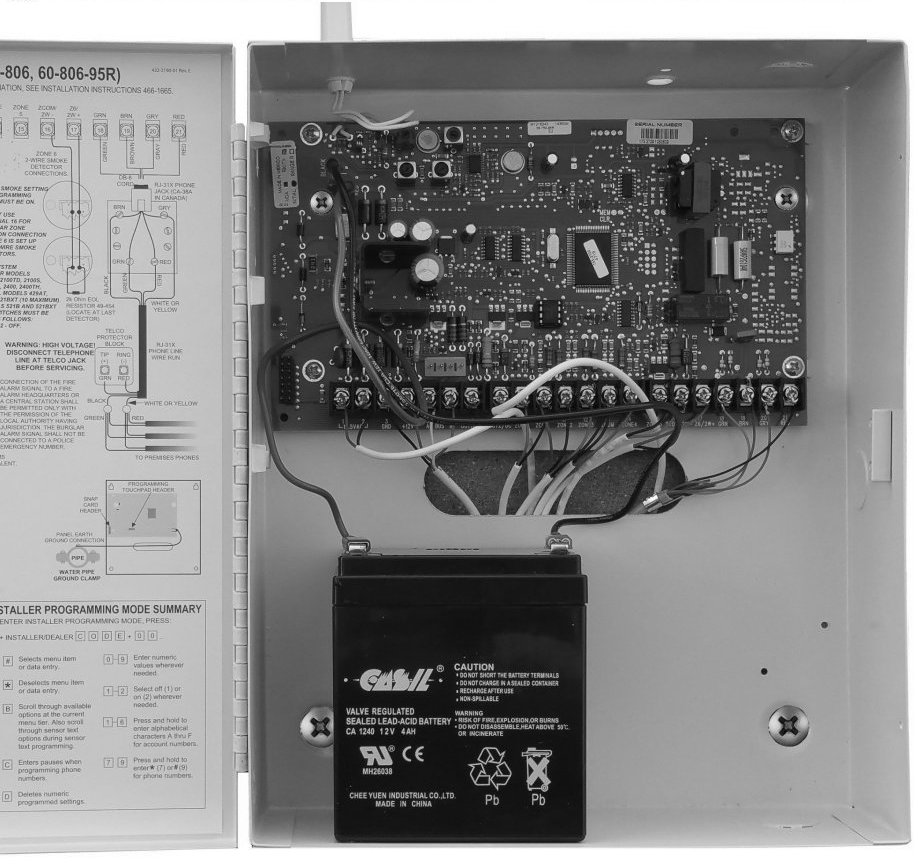
If you need further assistance, you can text a Support Representative any time at 469.513.8685.
For additional information relating to your device, click the following link to view the original manufacturer's user guide or installation manual: Concord 4 User Manual