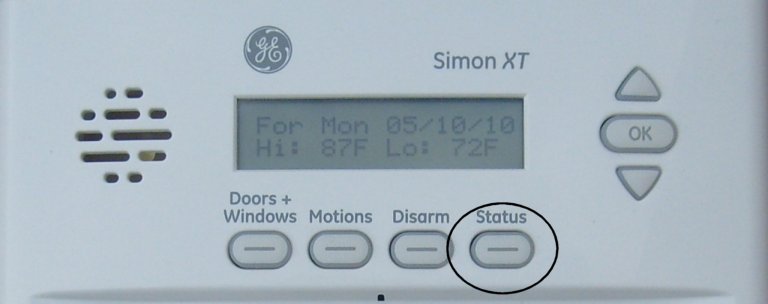Simon XT - Motion Detector Programming

1. Press ![]() or
or ![]() until SYSTEM PROGRAMMING then press
until SYSTEM PROGRAMMING then press ![]()



2. Enter Installer Code 4321 (Call Brinks Home Security if this code is different)



3. Press ![]() or
or ![]() until SENSORS then press
until SENSORS then press ![]()



4. Press ![]() again to place panel into learn mode
again to place panel into learn mode



5. Press top button then remove motion from base to learn

6. Simon XT beeps and "Grp" flashes, press ![]()



7. Sensor name flashes, press ![]() or
or ![]() to scroll names then press
to scroll names then press ![]() to select
to select



8. When finished press ![]()



9. Press STATUS several times to exit