How to Bypass Sensors on the Simon XT Panel
The bypass button turns off some sensors while still allowing arming of all other sensors.
Indirect Bypassing:
- Open the door or window for the sensor you'd like to bypass, press Doors+Windows and Motions to arm.
- Panel alerts and audibly speaks open sensors. Press Bypass or Ok to arm.
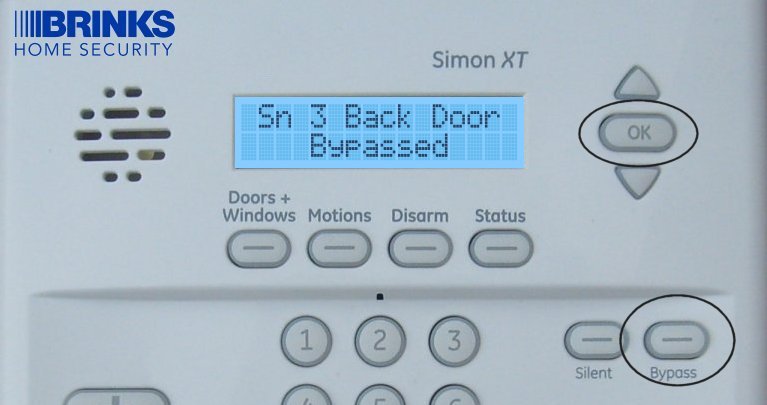

Direct Bypassing:
- Press Doors+Windows and Motions to arm.
- Press Bypass, enter your master code, then press the up or down arrow keys to scroll to Sensors.
- Press Ok or Bypass to bypass and arm.
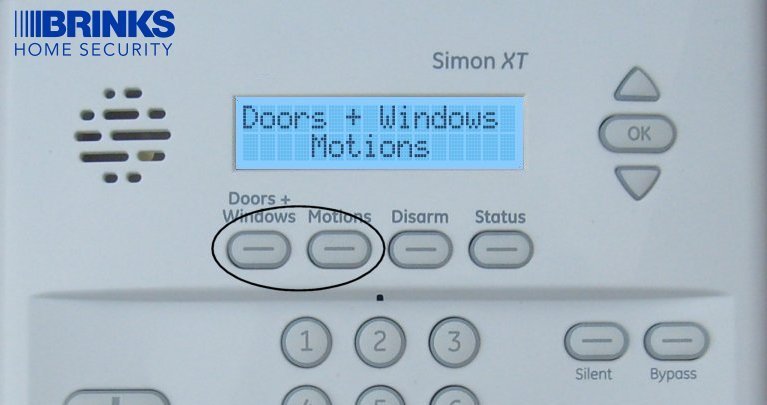

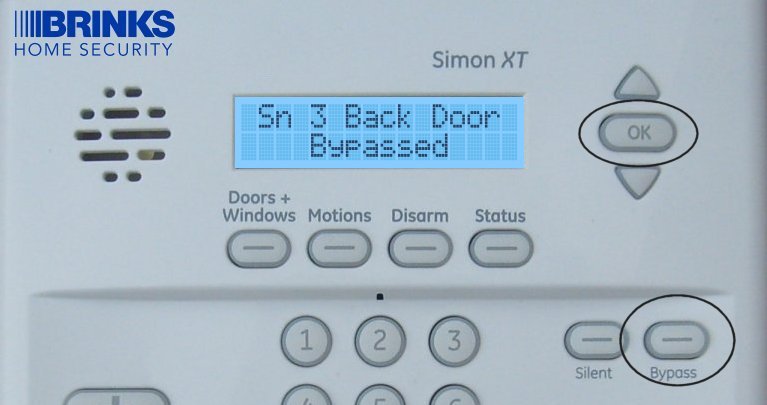
To Bypass without Arming:
- Press Bypass and enter the master code.
- Scroll up or down until you reach the sensor to be bypassed.
- • The display shows, for example, Sn 1 Front Door on the first line.
- Press Enter to bypass the sensor.
- When a sensor is bypassed, the panel displays "Bypassed" on the second line.