How to Find Your Billing and Payment History
Instructions for viewing your payment history are below for both the Brinks Home™ Mobile App as well as the Brinks Home Customer Portal on a desktop browser.
If you are already logged into our Customer Portal, you can click here to open a new browser window on our payment history page directly.
Payment history does not include your invoice or statement. If you want to download an itemized statement, click here for instructions.
Brinks Home Mobile App Instructions
Follow the below steps to find your billing and payment history in the Brinks Home Mobile App:
- Log in to the Brinks Home App. Tap the 3 lines in the top left corner to open the menu, then select My Account.
- Swipe up to scroll for all quick link options, then select Payment History.
- Here you will see your payment history, including payments and any credits issued.
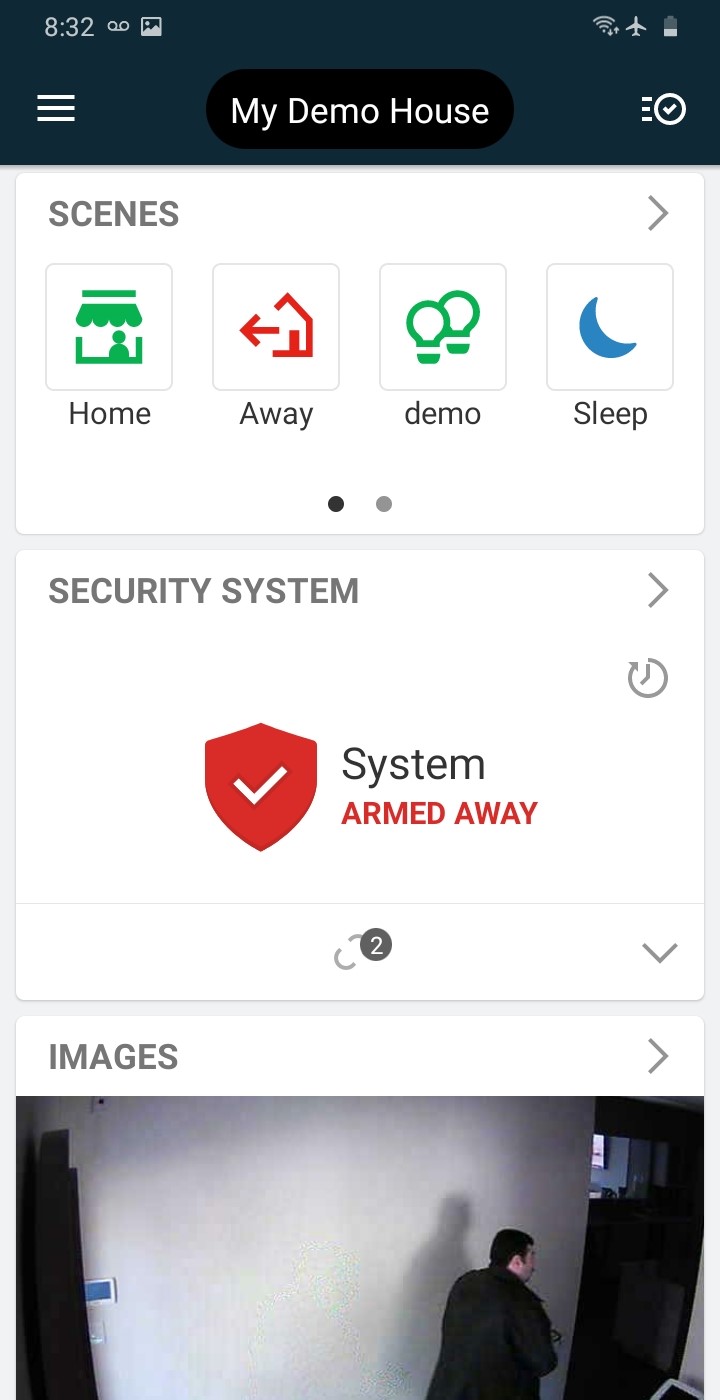
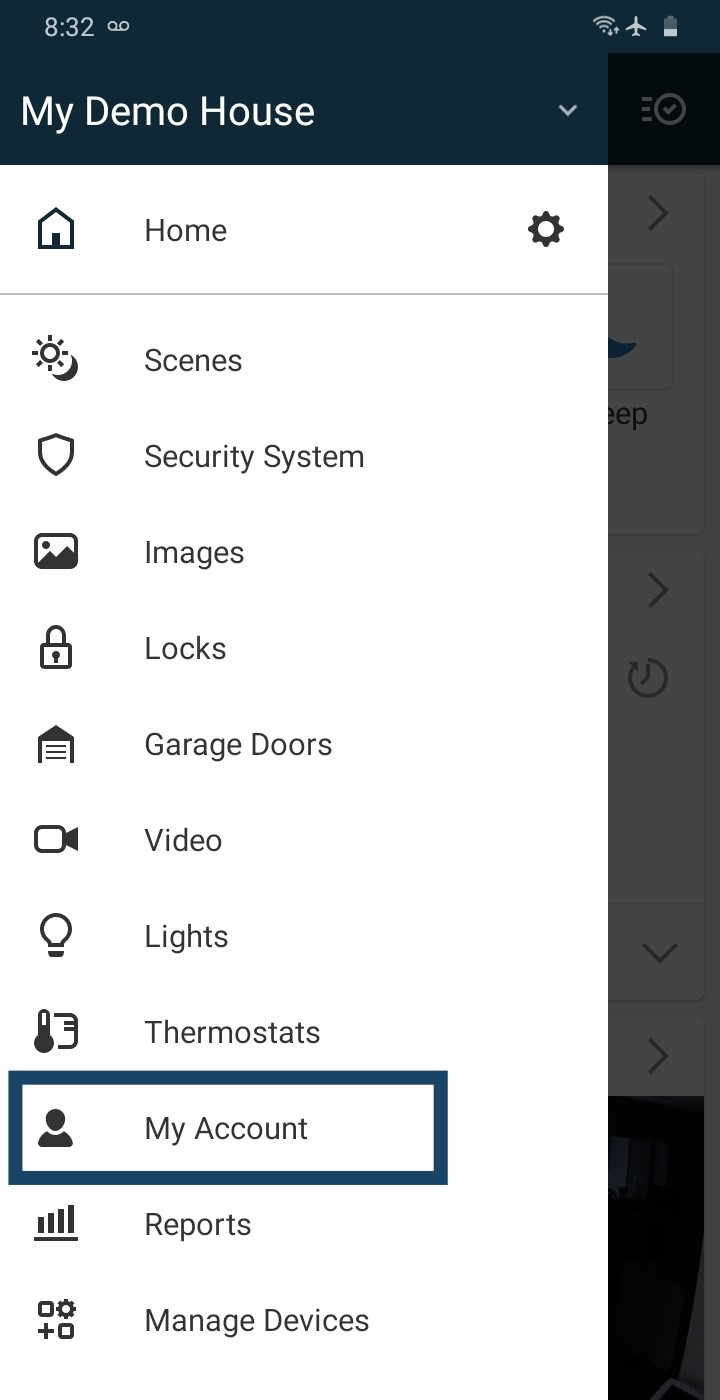
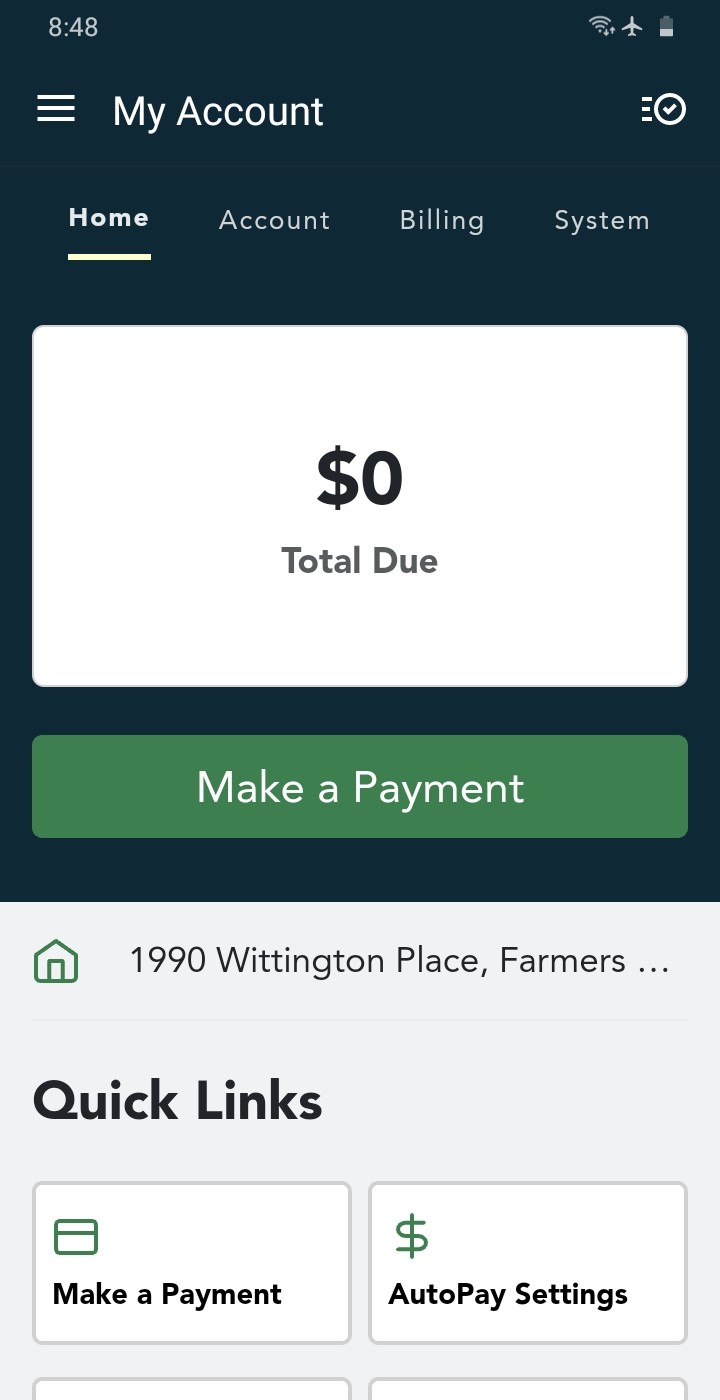
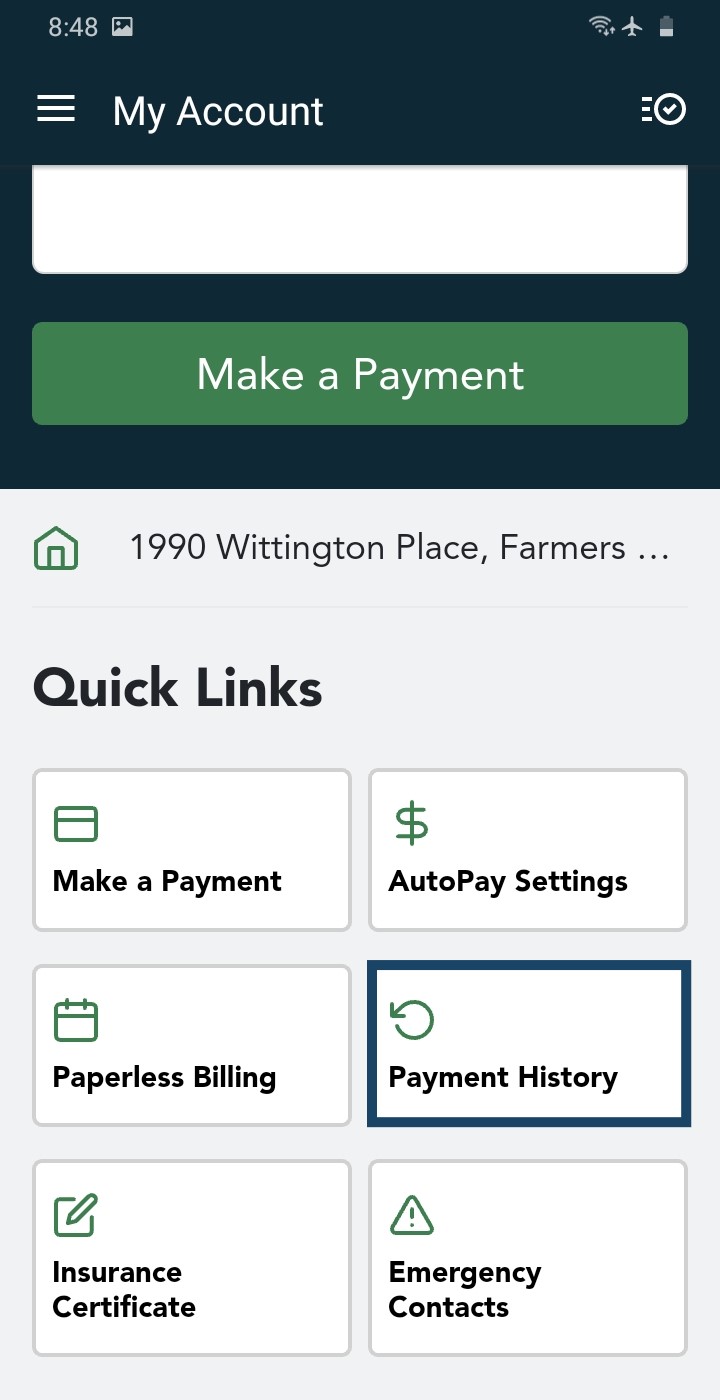
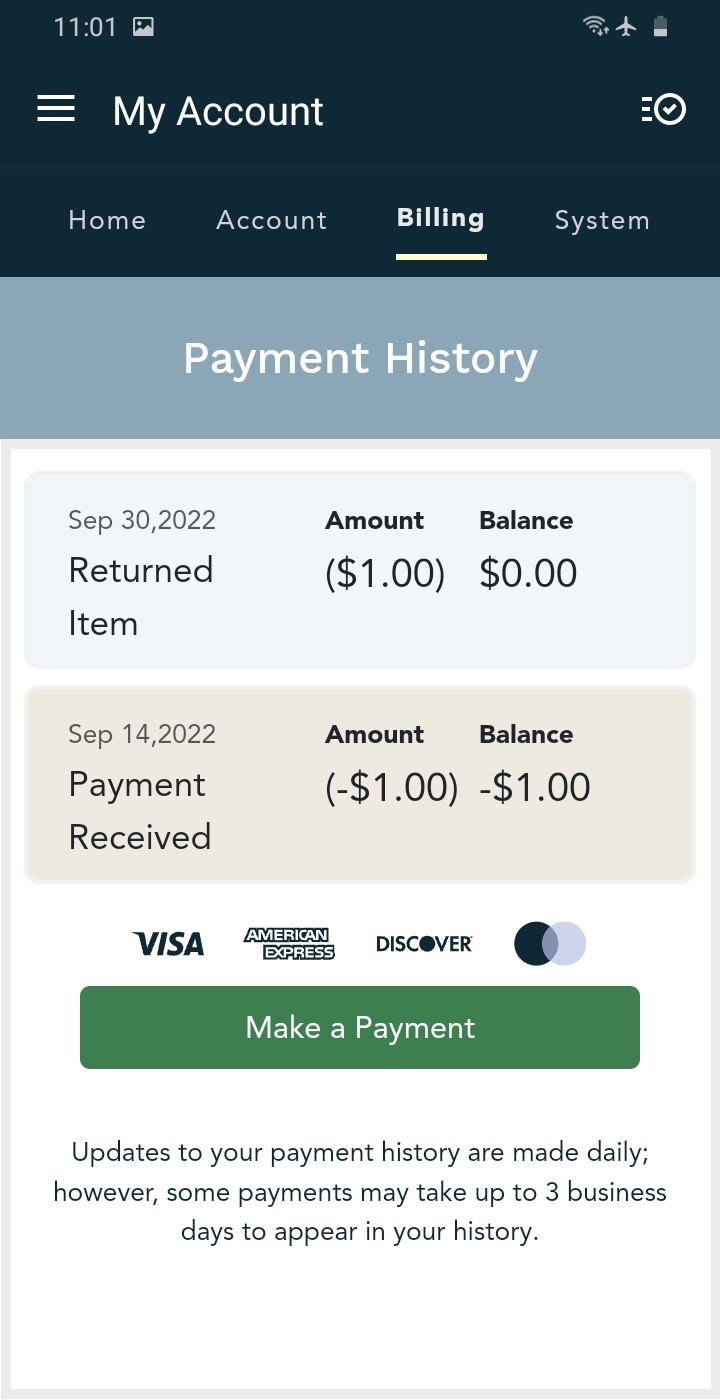
Desktop Instructions
Follow the below steps to find your billing and payment history in the Brinks Home Customer Portal:
- Log in to the Customer Portal.
- From the landing page, select Payment History from either the site navigation list on the left side of the page or from the quick links.
- Here you will see your payment history, including payments and any credits issued.
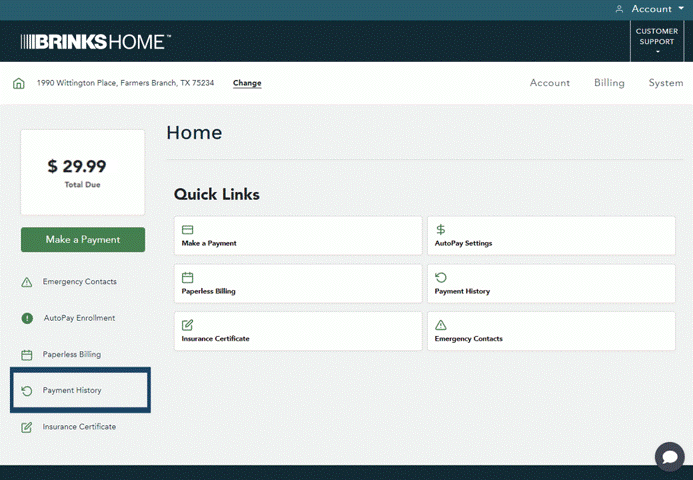
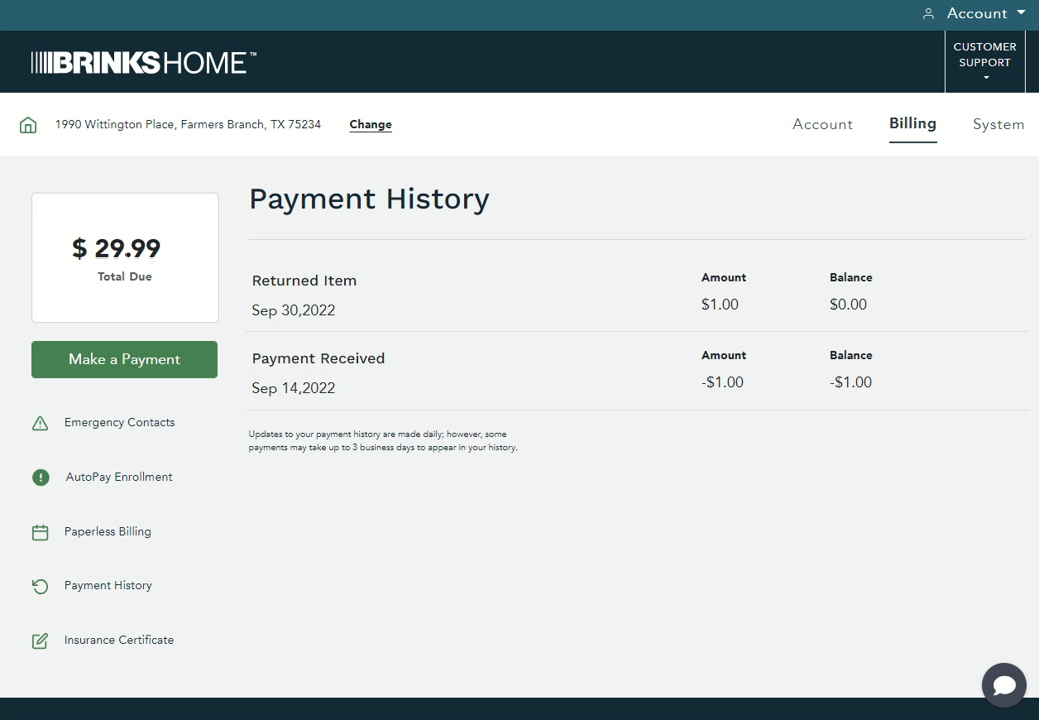
For additional information regarding billing, see our Help Center - Billing section for more information, or you can text a Support Representative any time at 469.513.8685.