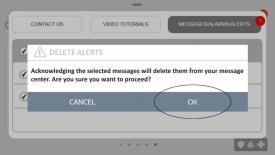IQ Hub—Battery Replacement
Follow the instructions below to replace the backup battery in your system's panel. The IQ Hub panel requires a 18650 - rechargeable lithium polymer 2600mAh, which can be purchased at your local hardware, mass retailer, or battery store.
Step-by-Step Instructions:
1. Swipe down from the time display to open the settings drop-down, then press Settings.
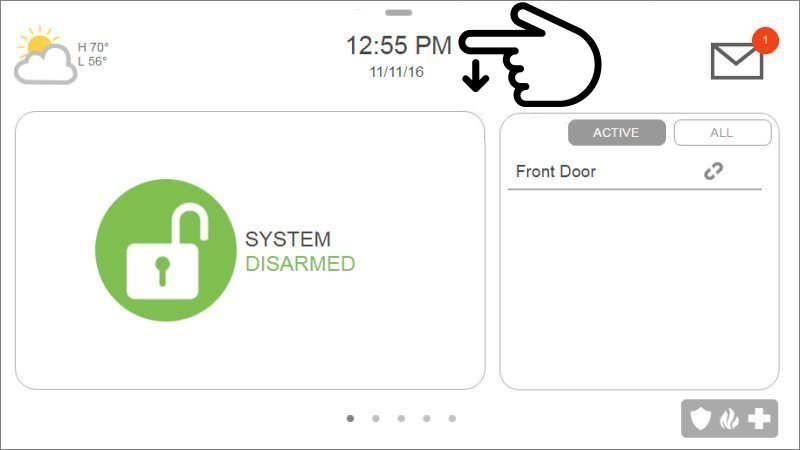
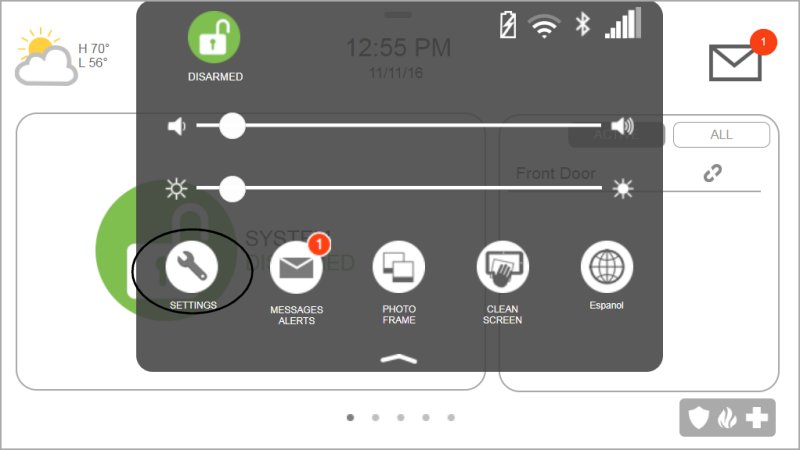
2. Press Advanced Settings, then enter your master code.
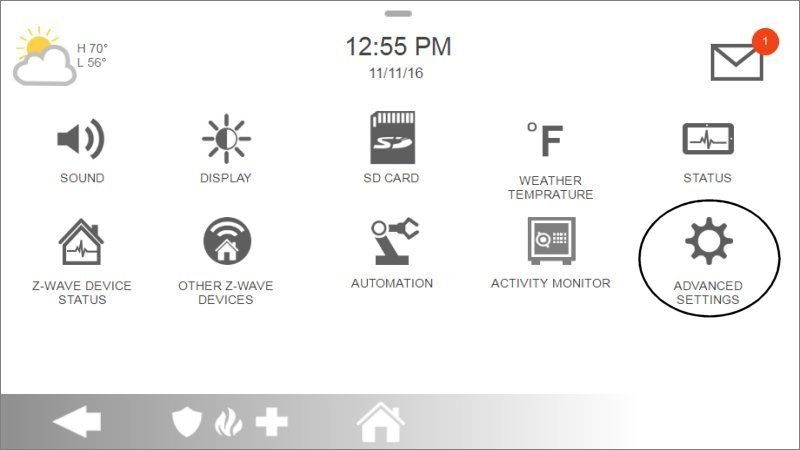
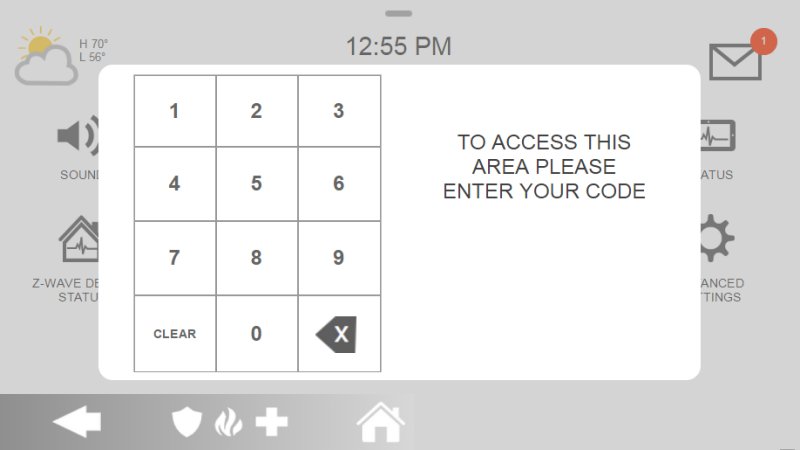
3. Press Power Down, then OK to confirm. The IQ Hub will power down.
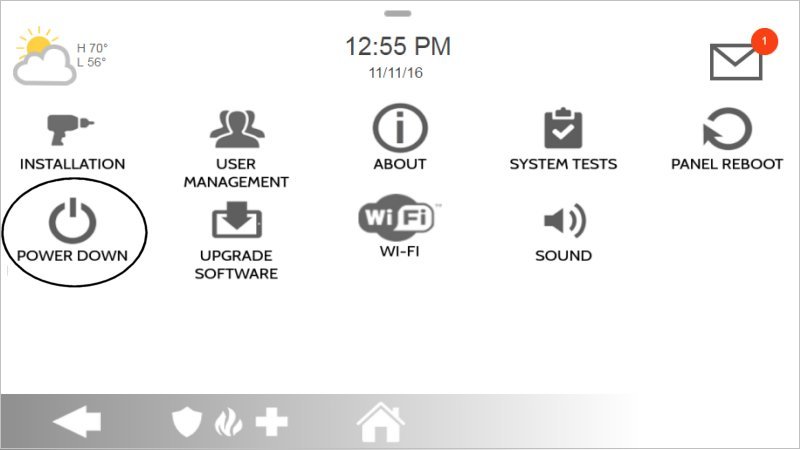
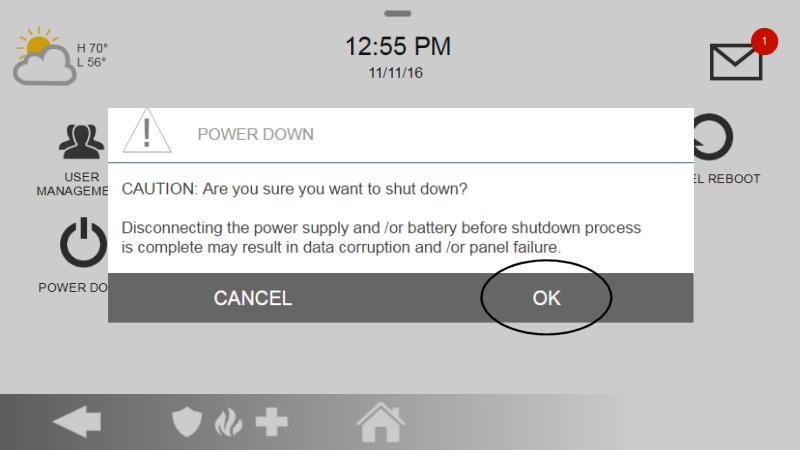
4. Remove the panel from the backplate or table stand, then remove the battery door.

5. Use a small screwdriver to remove the plastic door covering the battery.

6. Pull the fabric tab that is located under the battery to remove the battery from the panel.

7. Install the new battery paying careful attention to polarity and being sure to place the fabric pull tab under the battery to make future removal easier.
Use battery type 18650 - Rechargeable Lithium-polymer 2600mAh Rated for over 24 hours.

8. Re-install the battery door and screw it back in, then remount it to the backplate or table stand.
The battery can take up to 24 hours to fully charge and the low battery warning may be present until charging is complete. To charge the battery, simply ensure the A/C power is connected to a working outlet while your battery is connected in the panel.
Clear the Panel Alert
See instructions below for how to clear the error alert and stop alert beeping on your panel.
1. Press the message icon at top right of the panel, then press Messages, Alerts, and Alarms. Either select the trouble to acknolwedge or press Acknowledge All.
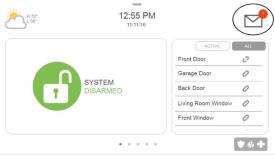


2. Press Ok to acknowledge, then swipe left or right to exit.