How to Log In to the Brinks Home Mobile App
Summary
If you can’t log in to the Brinks Home™ Mobile App, follow these steps to download the app (if needed) and reset your password so you can regain access.
Table of Contents
Download the Brinks Home™ Mobile App
If you haven’t installed the app yet, get it here:
- Apple App Store (iOS)
- Google Play Store (Android)
Reset Your Password in the Mobile App
Use these steps to request a reset link and choose a new password:
- Open the Brinks Home App and tap Login Help in the bottom right corner.
- Enter your account email or username, then tap Submit.
- Open the email from Brinks Home™, tap the Change Password button in the email message.
- Follow the on-screen instructions to enter and confirm your new password.

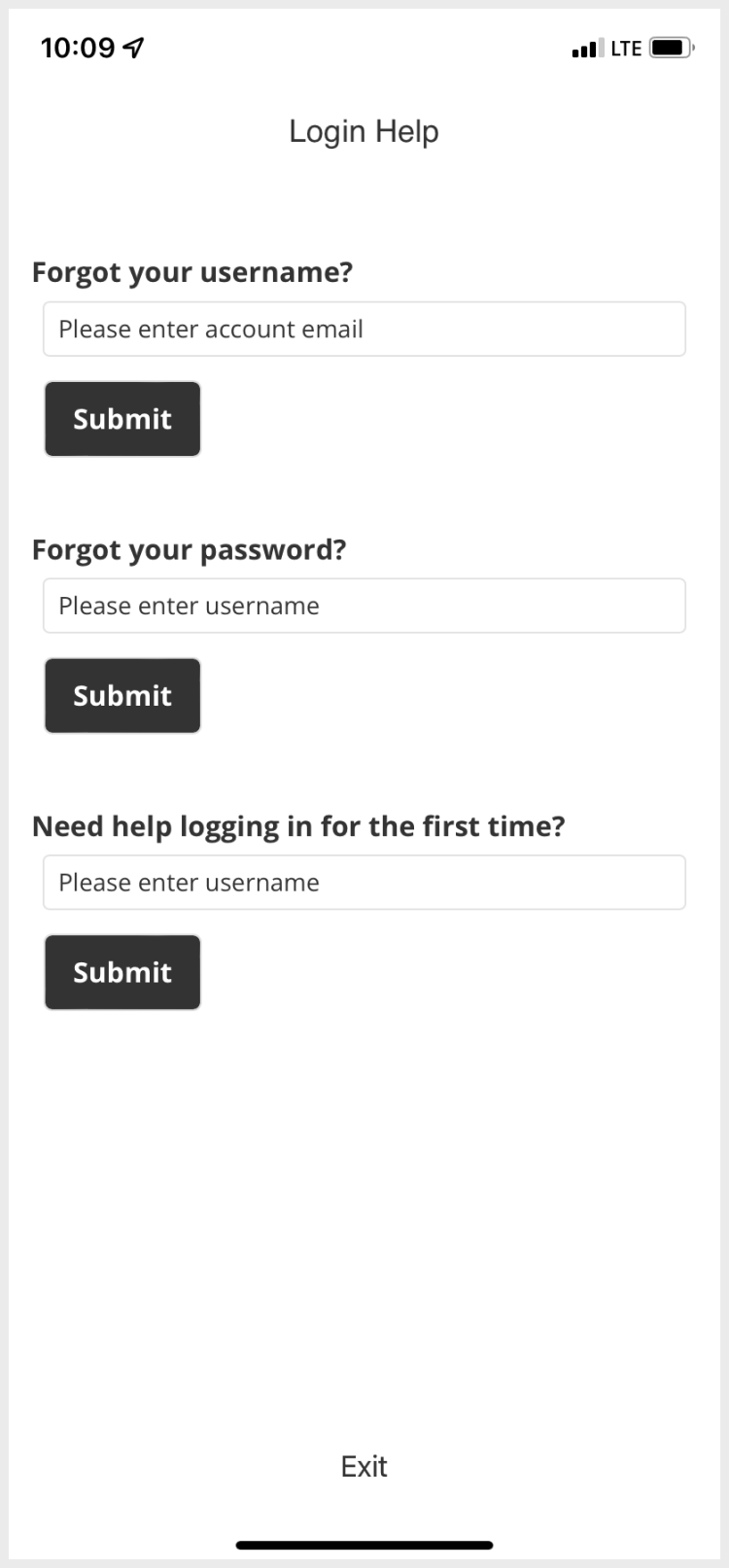
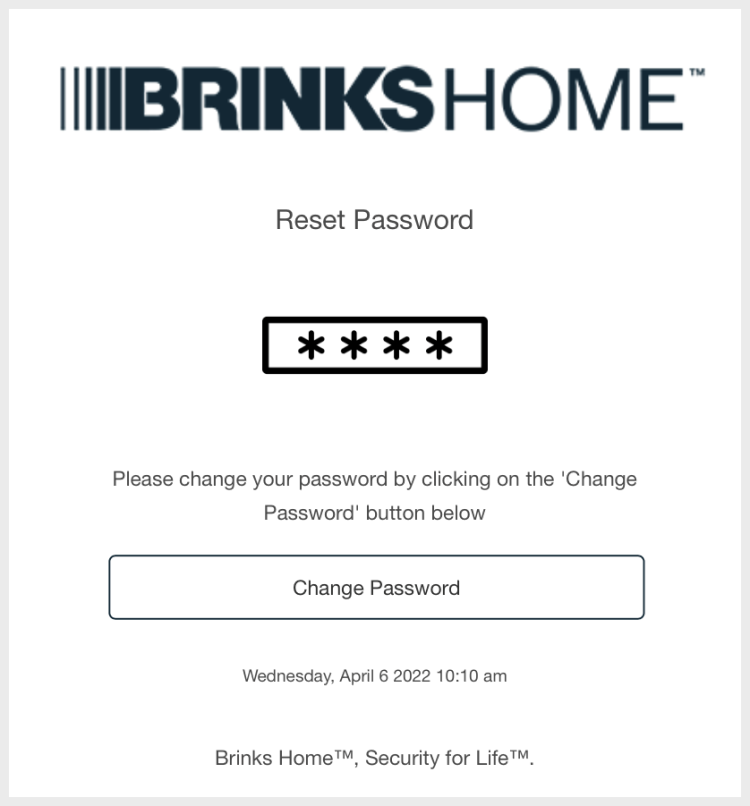
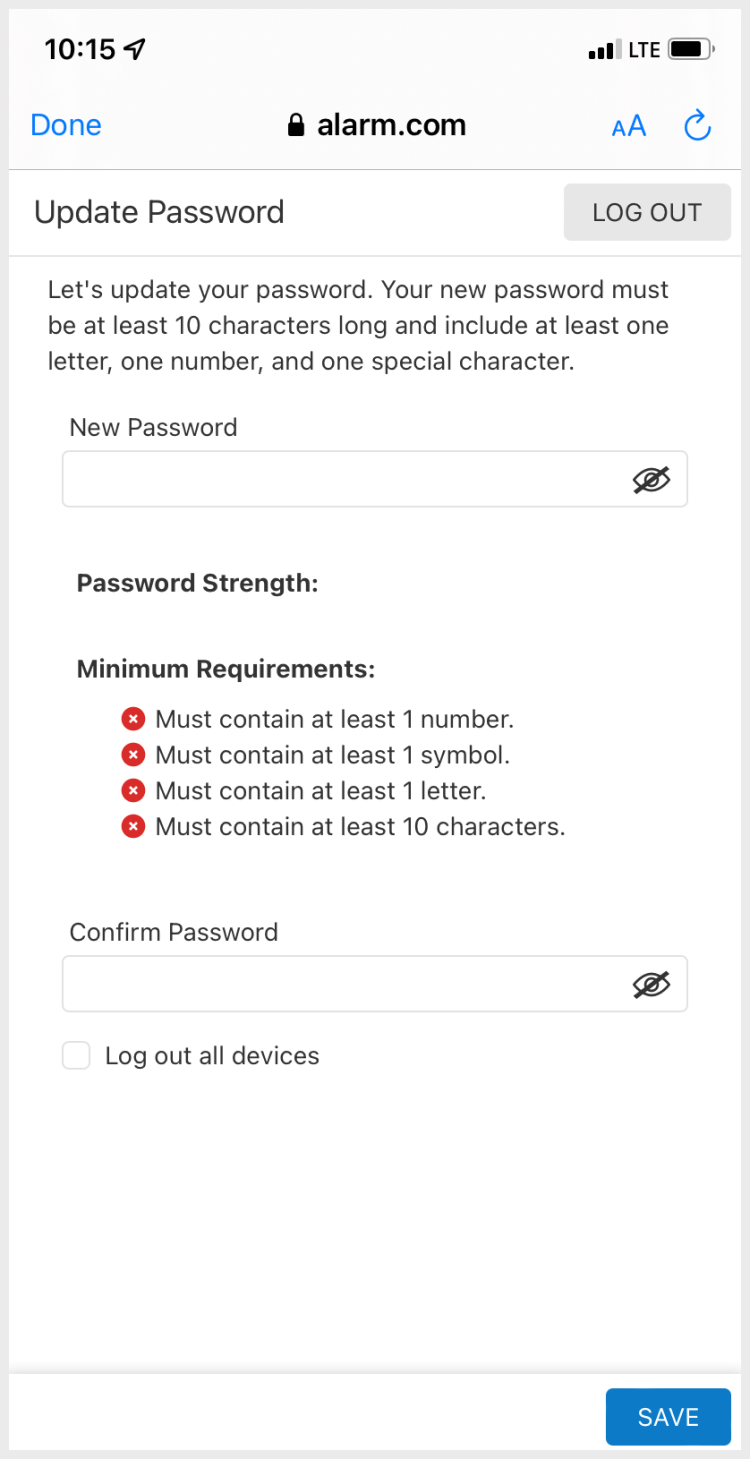
Need Help?
If you still can’t access your account, text our Support team at 469.513.8685 for live assistance.