PG9914—Battery Replacement
When it is time to replace the battery in your motion detector, you will see an alert on your system panel, as well as a notification in the Brinks Home™ Mobile App.
The DSC PG9914 PIR Pet-Immune motion detector requires a 3-volt lithium CR123A battery, which can be purchased at your local hardware, mass retailer, or battery store.
You may also order these online here or at your preferred online retailer.
Step-by-Step Instructions:
1. Locate the sensor with a low battery on either your system panel or in the Brinks Home Mobile App.
2. Bypass the sensor on your panel following these instructions: IQ Panel 2 - Bypass & Force Bypass Sensors.
3. To open the cover, remove the locking screw from the bottom, then press the tab at the bottom of the sensor to remove the cover.
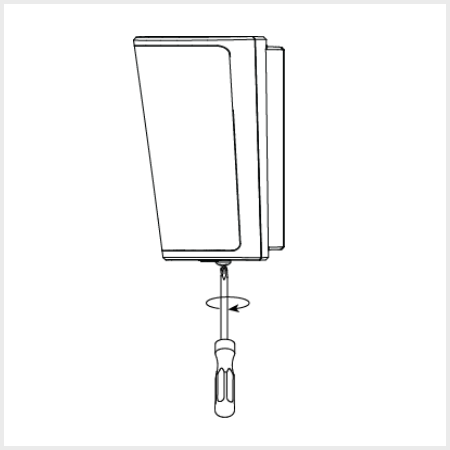
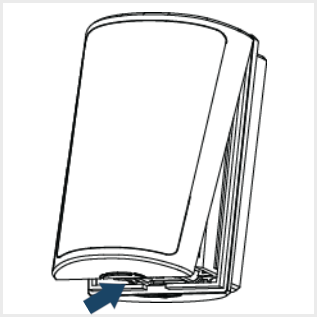
4. Remove and replace the 3-volt lithium CR123A battery.
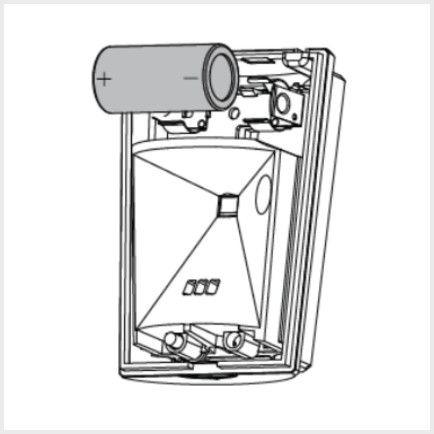
5. Make sure the area where the batteries are stored is clean and there is no corrosion.
6. Put the cover back on starting with the opposite end from which it was opened. You should hear a snapping sound if it closes correctly.
7. Arm and disarm the system to clear the bypassed sensor.
8. Check if the low battery status has cleared or follow the link below for further instructions on clearing the error from the panel memory: IQ Panel 2 System Sensor Status.