PG9914 Motion Detector Guide
Specifications:
- • Comunication protocol: PowerG
- • Sensitivity selector: toggle high or low sensitivity
- • Field of view: 90 degrees (approximately 39 ft x 39 ft)
- • Operational temperature: 14°F to 122°F
- • Pet immunity: up to 85 lbs
- • Battery requirements: 3-volt lithium CR123A

Features:
- • Motion and temperature detection in a single small device
- • Lens design ensures no vertical adjustment needed
- • Pet-immunity distinguishes between humans and pets weighing up to 85 lbs
- • Communication protocol that blocks interference
Installation Steps:
- Mount the bracket on the wall in your desired location.
- Press the tab on the bottom of the device to remove the cover from the base.
- Insert the 3-volt lithium CR123A battery. If the battery is already installed, remove the activation strip that protrudes from the back of the detector.
- Return the cover to the base until a click is heard (the snap is closed), then secure the detector with the screw.
- Align the detector with the bracket, then slide the detector upward until a click is heard.
- The sensor is now ready to be added to your panel. Follow the link below for instructions:
Tip: keep away from heat sources or air drafts, mounted on a solid, stable surface, and avoid direct sunshine, open windows, or any outdoor conditions.
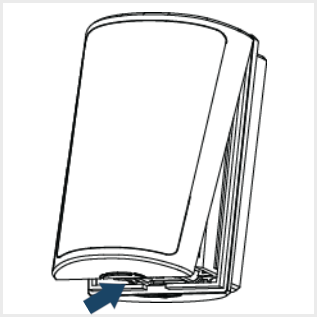
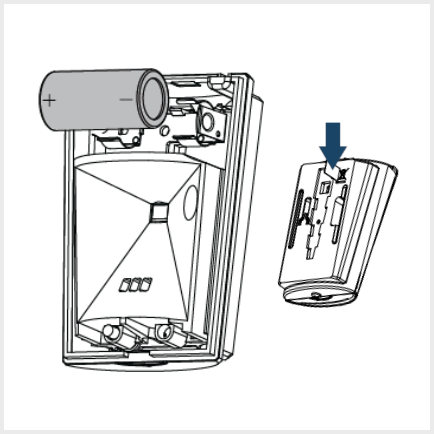
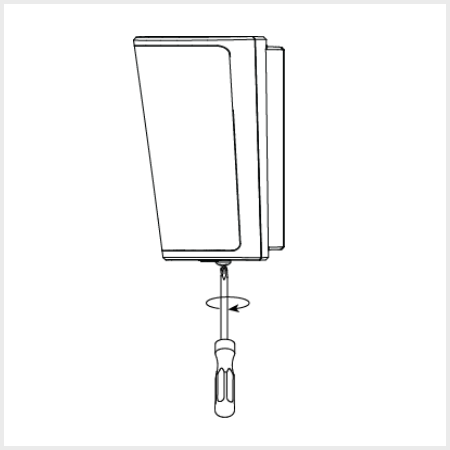
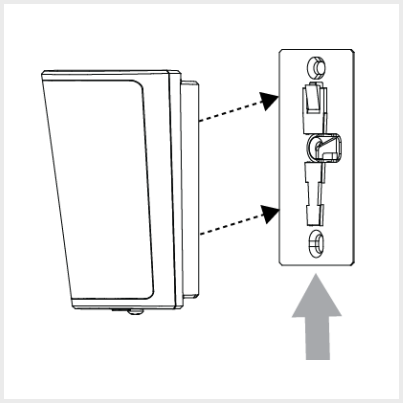
For additional information relating to your device, click the following link to view the original manufacturer's user guide or installation manual: PG9914 Manual