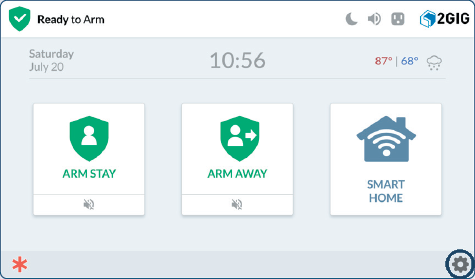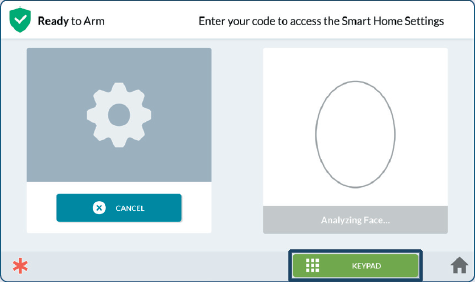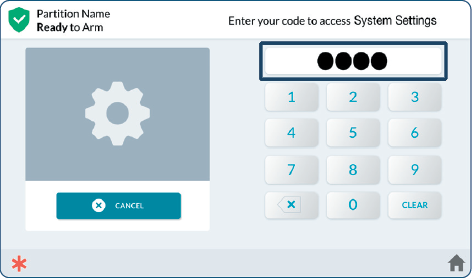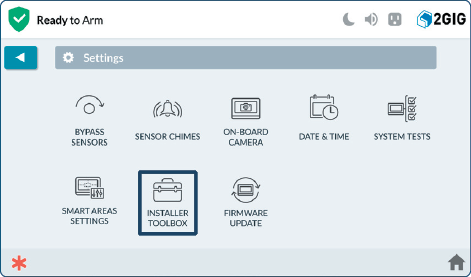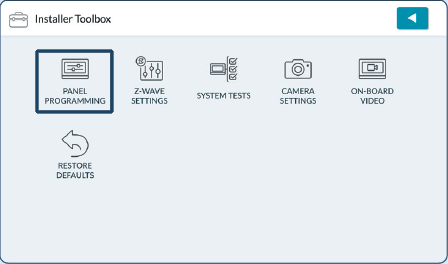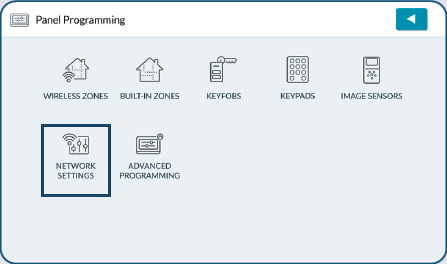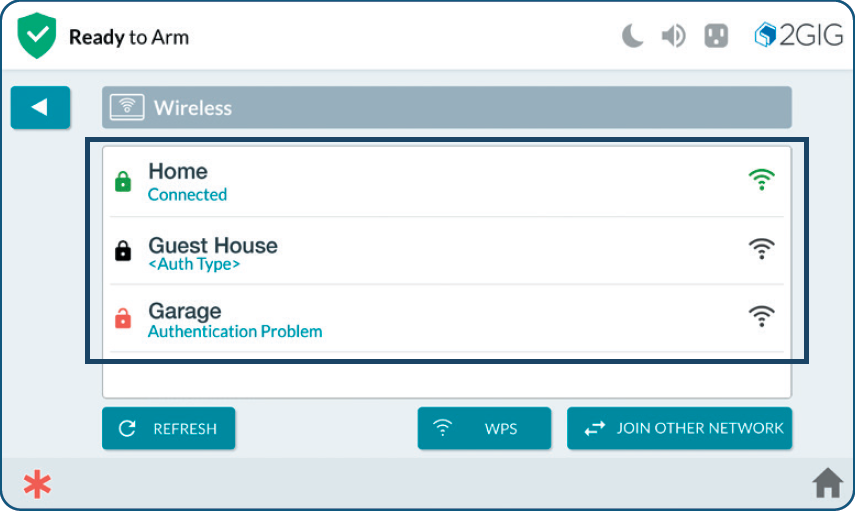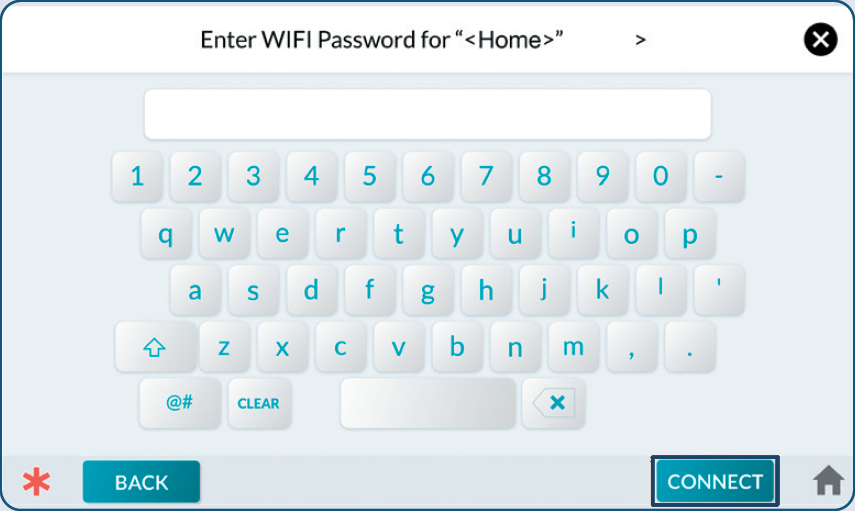How to Program Wi-Fi on the 2GIG Edge
- From the home page, tap the settings icon (cog), then tap Keypad.
- Enter 1561, then tap Installer Toolbox.
- Tap Panel Programming, then tap Network Settings.
- Tap on your preferred home wireless network from the list.
- Enter your network password, then tap the back icon (left arrow). Enter network password at the Keyboard Entry screen and tap Connect.