Add Camera using the Brinks Home™ Mobile App
Note: The camera must first be connected to Wi-Fi.
Video Instructions:
1. Log in to the Brinks Home™ Mobile App and press Video.
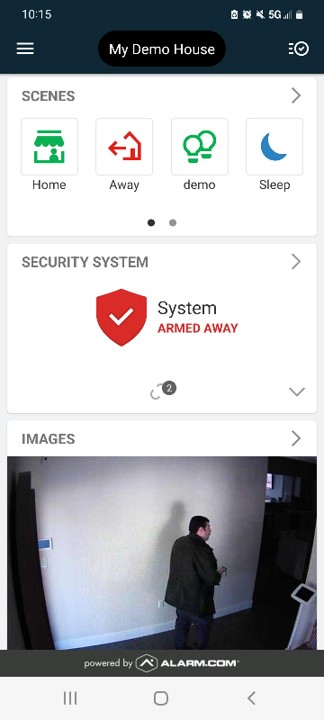
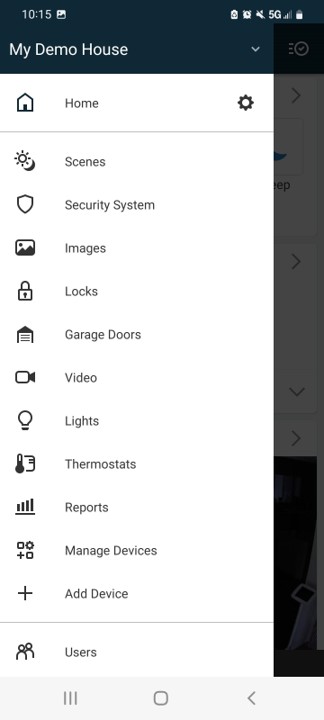
2. Select Settings by pressing the gear icon in the upper, right-hand corner.
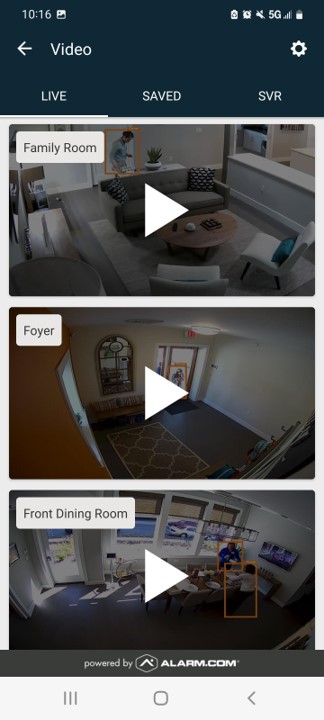
3. Select Add Video Device, then select your compatible device type.

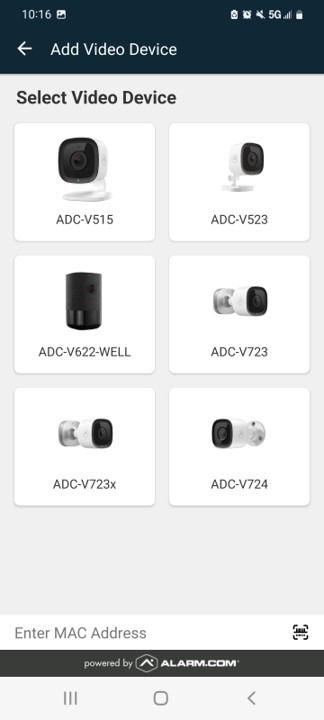
4. The camera should be detected. Enter the camera name, then select Next.
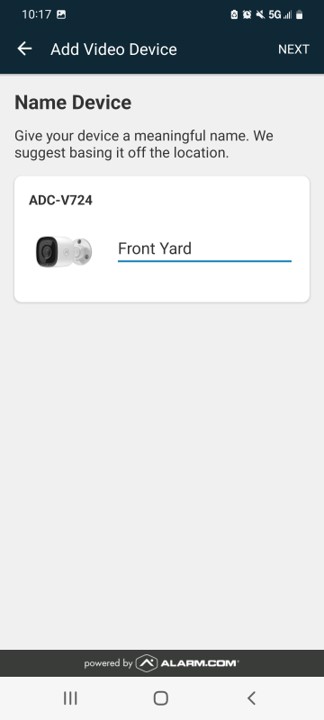
5. The camera may take several minutes to configure.
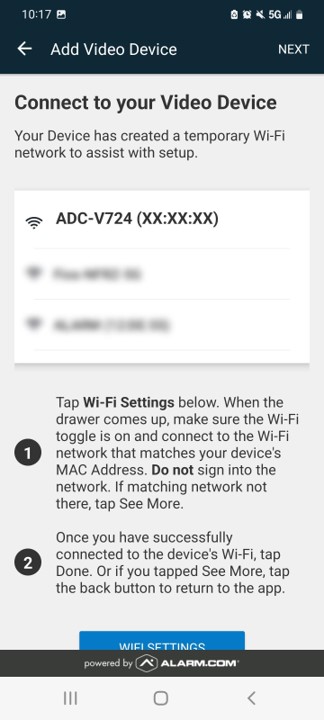
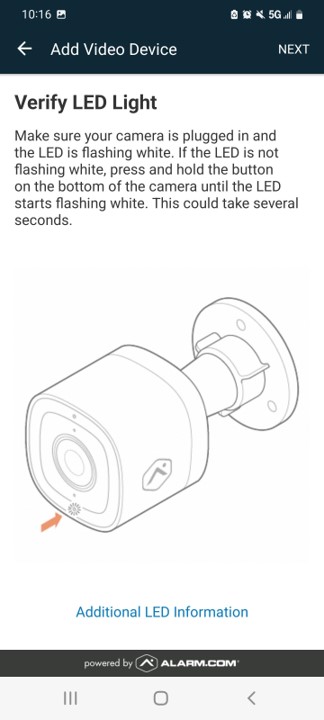
6. When finished, select Live View to view images from a newly installed camera.
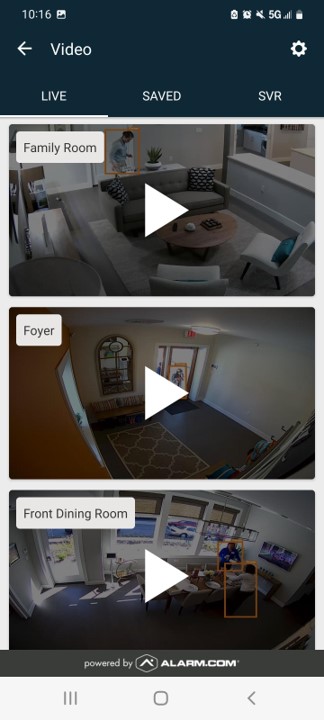
Once you add your camera, you may wish to set up recording rules. Click here for instructions.