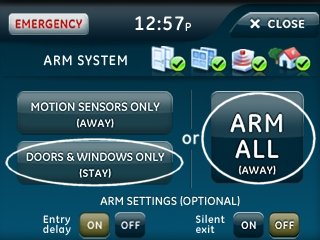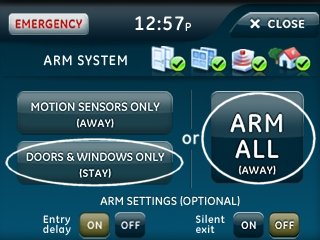Simon XTi—Bypass a Sensor
Force Bypassing: while arming your system, if a perimeter sensor is in an open or not ready status, this will allow your system to ignore that sensor.
- Open doors or windows you wish to bypass, then press Arm (the lock icon).
- Press Arm All. The panel will beep your opened sensors will display.
- Press Bypass. This will bypass all open sensors.






Direct Bypassing: this is an alternate way of selecting sensors to bypass directly through your panel without opening them first.
- Press Setting (the gear on the bottom right), then press Select next to Direct Bypass.
- Press Not Bypassed by the sensor you want to bypass. This will change the button to say Bypassed. When done selecting sensors to bypass, press Close.
- Press Close again to exit.
- Press Arm (the lock icon), then press either Arm All or Doors & Windows Only (Stay).