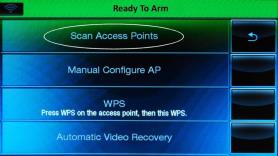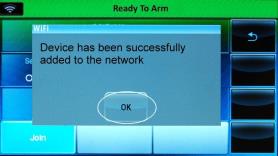How to Program Wi-Fi on the Honeywell Lynx Touch L7000
Enable Wi-Fi and Cellular Communication
- Press Security, then select More, then Tools.
- Enter the default installer code 4112, then press Program.
- Press Communicator, then press Communication Path until Wi-Fi & GSM is displayed.
- Press Save, then Ok.
- To exit, press the back arrow, then press Yes when prompted.







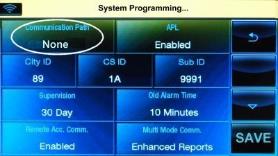
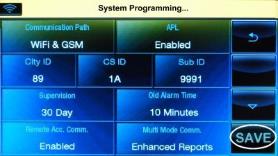
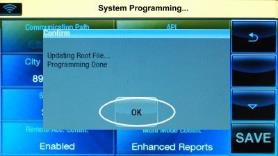

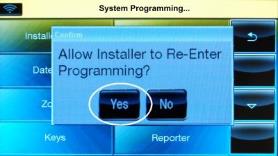

Connect the Panel to Your Wi-Fi
- Press Security, then select More, then Tools.
- Enter the master code, press Wi-Fi Config, then press Scan Access Points.
- Once you see your Wi-Fi network, select it, press Edit, then press Key, then enter your Wi-Fi password. Press Done.
- Press Join to connect to Wi-Fi network. If successful, a pop-up appears. Press Ok, then press the back arrow or Home to exit.