Honeywell Lynx Plus L3000 Panel Guide
Specifications
- • Support capacity: up to 40 wireless zones
- • Accessibility: full voice response
- • Users: 8 separate user codes available
- • Easy to use: single-button operation
- • Operating temperature: 32°F–122°F
- • Battery requirements: LYNXRCHKIT-SC 7.2 Volt battery pack (1100 mA standard, 2100 mA high capacity, or 3700 mA super high capacity)
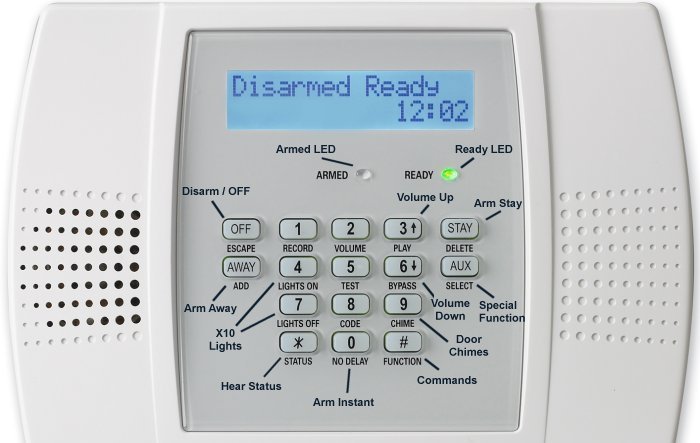
Features
- • Communication: integrated two-way voice
- • Family message center: record or play back voice messages
- • Siren: 85 dB internal siren with voice
- • Quick exit: enables users to leave the house for a brief time without disarming the system
User Functions
Arm Away: arm away is used when you plan on arming the system and leaving the home.
- Starting from a disarmed state, enter your user code (disarm code).
- Press and hold Away for 3 seconds.
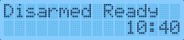

Arm Stay: arm stay is used when you plan on arming the system staying home.
- Starting from a disarmed state, enter your user code (disarm code).
- Press and hold Stay for 3 seconds.
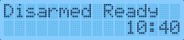

Disarm System: This will disarm your system, and it will silence and reset any active alarm.
- Enter your user code (disarm code).
- Press Off. The Armed LED will turn off.

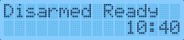
Check Your System Status: Checking your system's status will display which sensors are currently open or if any of your sensors are experiencing a trouble condition, such as a low battery.
- Press Status (*) to display any system trouble, then enter your user code.
- Press Off, re-enter your user code, then press Off again to reset the alarm if the issue has been corrected.

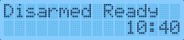
How to Power Cycle the Panel
- Starting from a disarmed state, unplug the power adapter from the power outlet.
- Press the top tabs with a screwdriver, then pull the front faceplate down.
- Remove the battery holder screw, then unplug the battery from its circuit board to remove it.
- Remove the battery, then wait 30 seconds before re-attaching the battery.
- Flip the panel back up so it snaps into place, then restore power to the outlet. The panel will power back on.

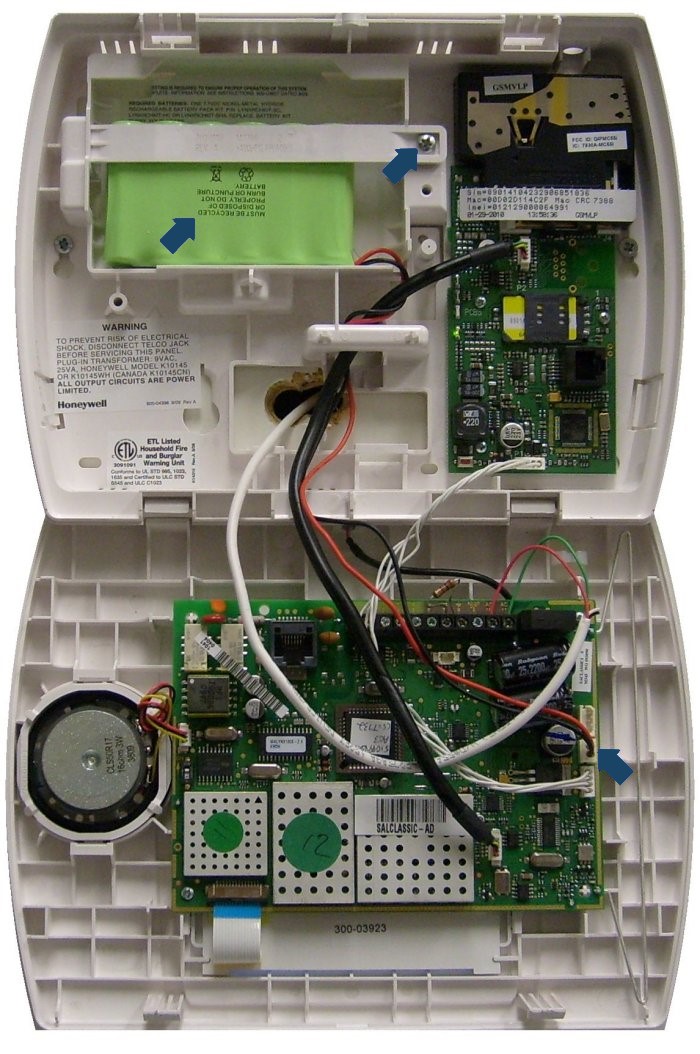
If, for any reason, your device does not power back up, please give your device up to 24 hours to recharge. Confirm the power outlet is functional by using a different device and ensure the outlet is not connected to a switch.
If you need further assistance, you can text a Support Representative any time at 469.513.8685.
For additional information relating to your device, click the following link to view the original manufacturer's user guide or installation manual: Lynx Plus L3000 User Manual