Honeywell 5800MINI—Battery Replacement
When it is time to replace the battery in your Honeywell 5800MINI door/window sensor, you will see an alert on your system panel, as well as a notification in the Brinks Home™ Mobile App.
Follow the instructions below to replace your battery and clear the alert from your system. The Honeywell 5800MINI sensor requires a CR2032 3-volt lithium battery, which can be purchased at your local hardware, mass retailer, or battery store. You may also order these online here or at your preferred online retailer.
Step-by-Step Instructions:
1. Insert a screwdriver into the slot on the side of the sensor and twist to open.
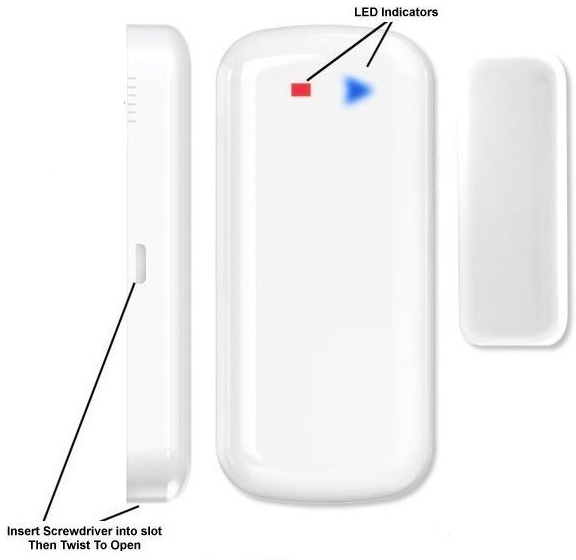
2. Pry open the holders that store the battery, then remove and replace the CR2032 3-volt lithium battery., ensuring the writing is face up.

3. Return the cover to the sensor, and press closed until cover snaps into place.

4. Check if the low battery status has cleared or go to the following link for further instructions on clearing the error from the panel memory: GC2 GoControl - Silence Reset Alarm.